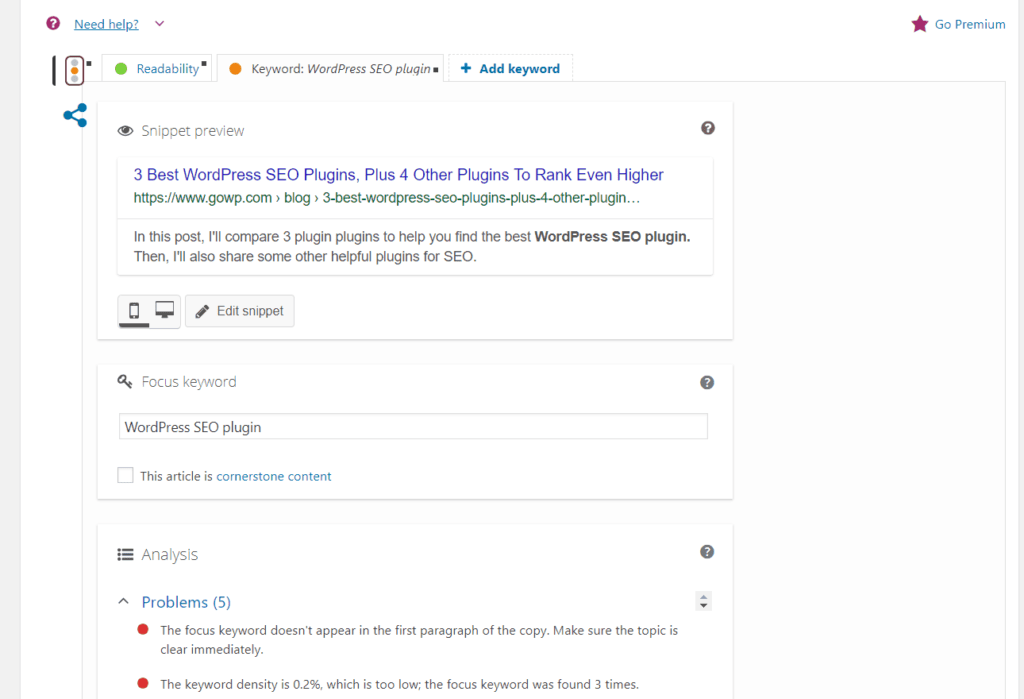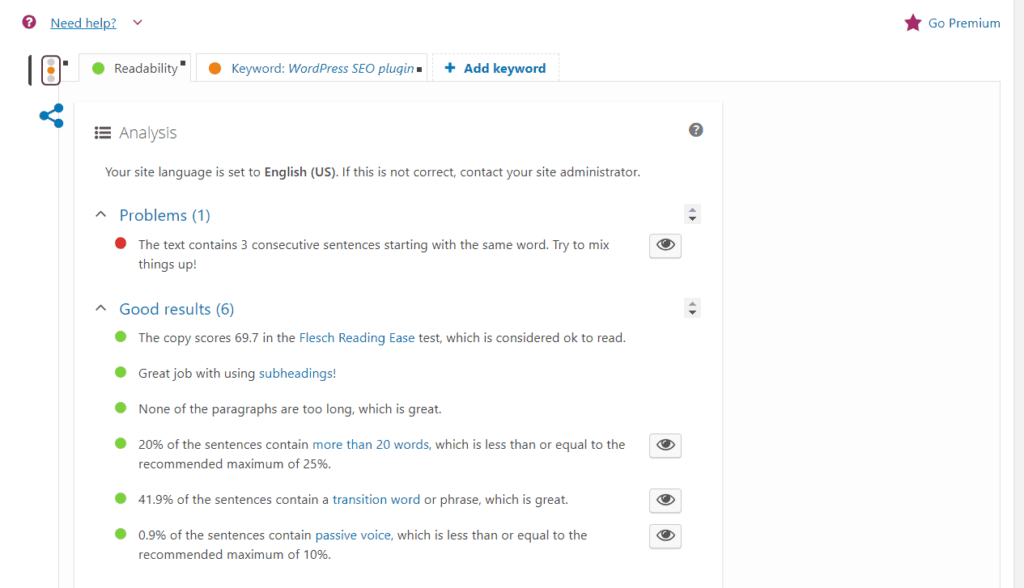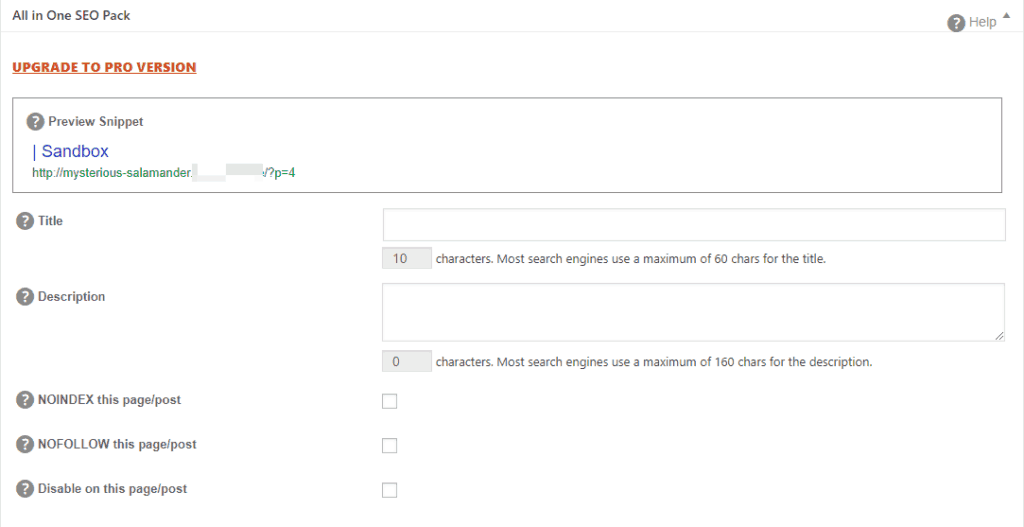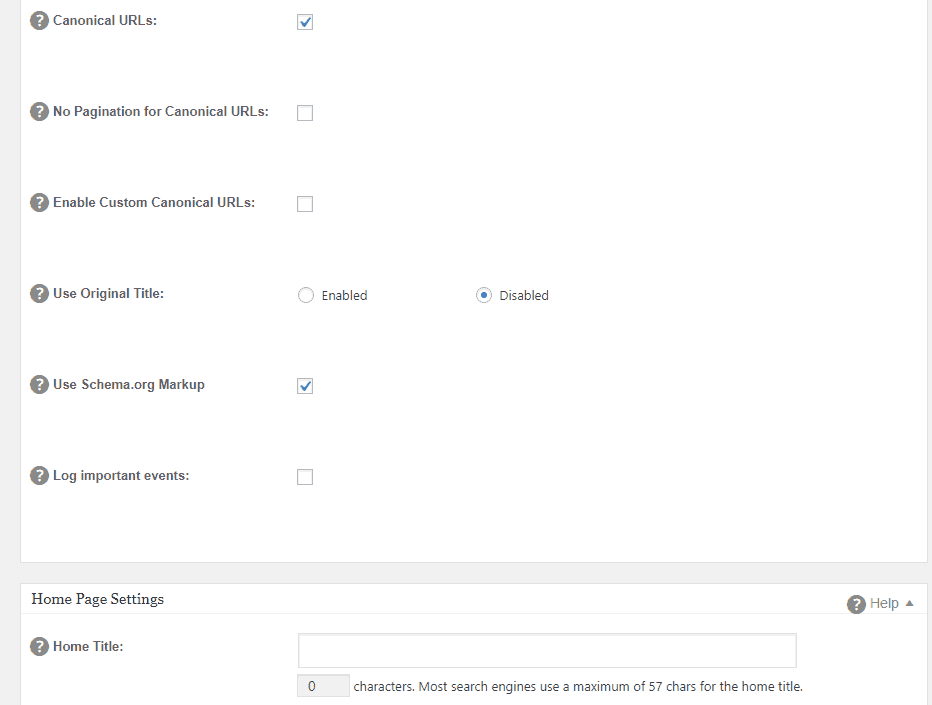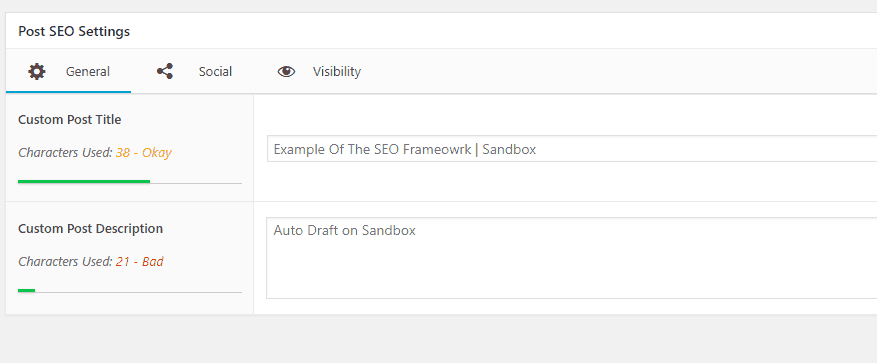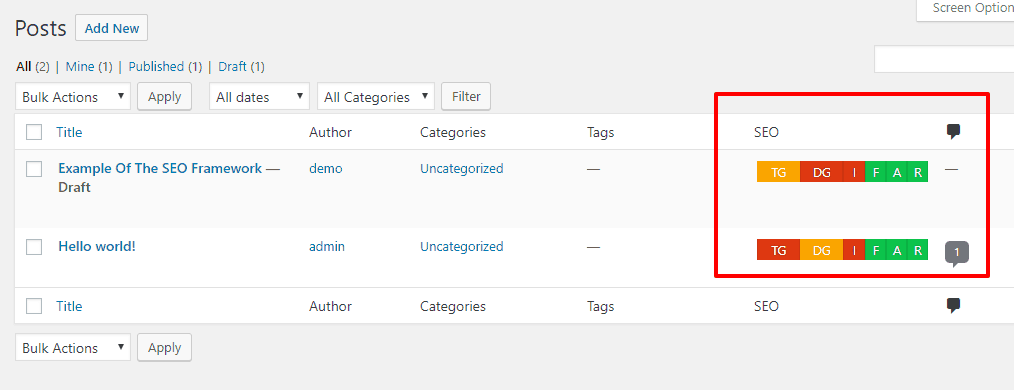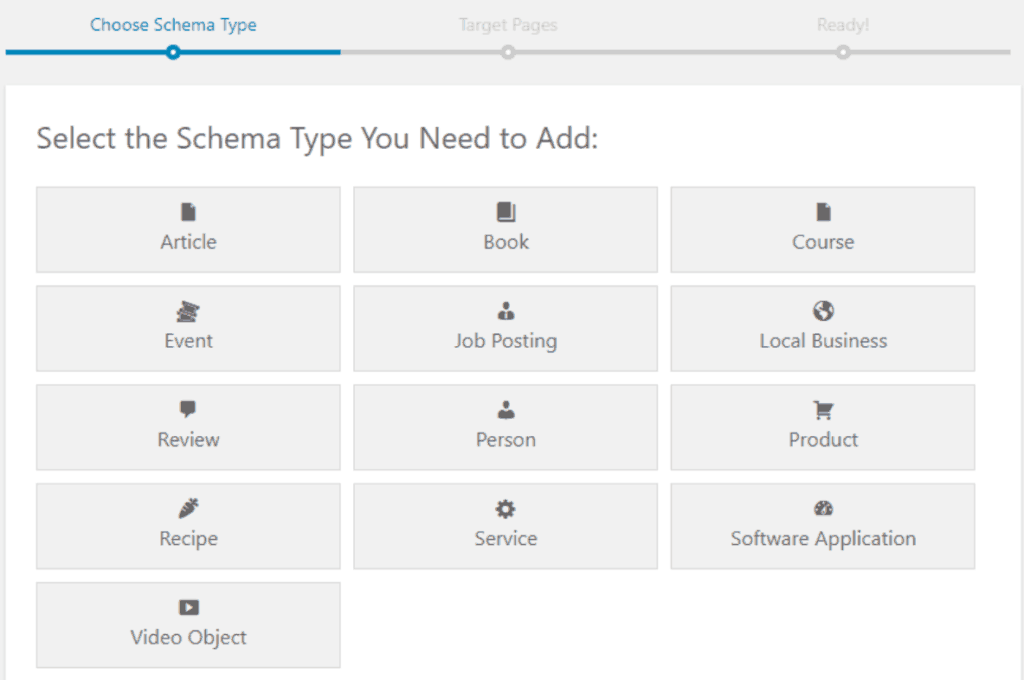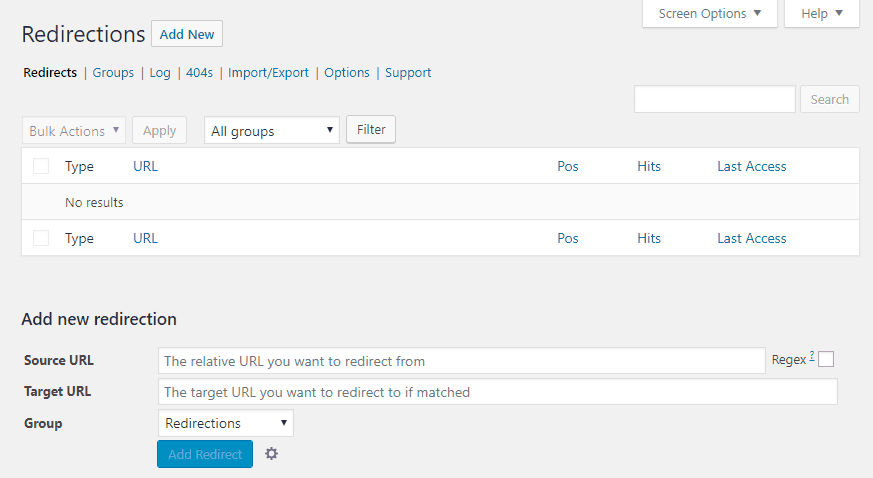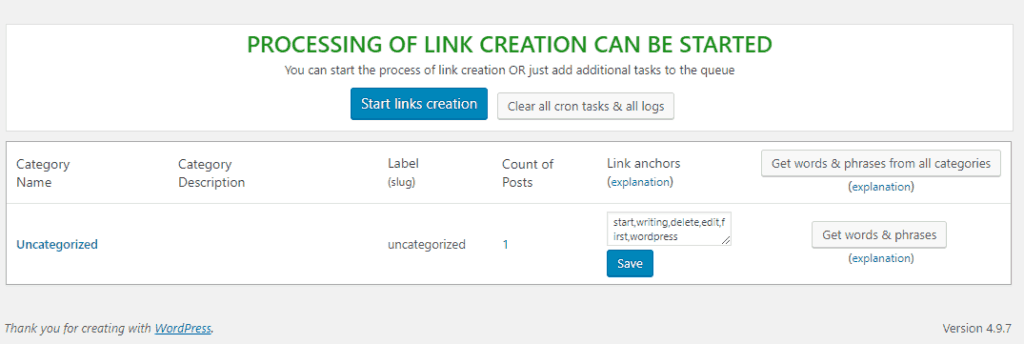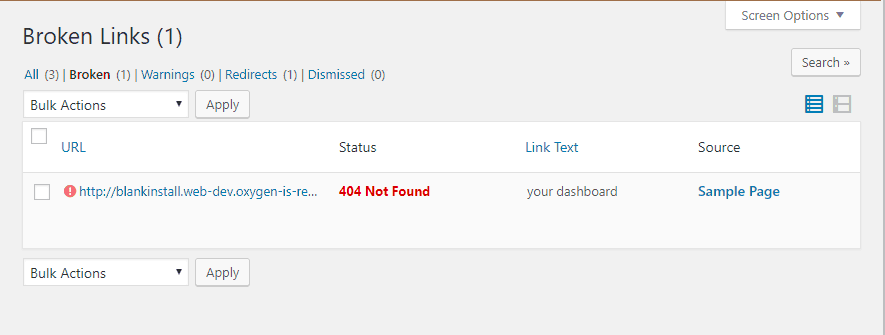The core WordPress software does a lot of things well…but SEO isn’t one of those things. At least not out of the box.
If you want your site to rank well, you need the help of a WordPress SEO plugin, which is why SEO plugins show up on pretty much everyone’s must-have WordPress plugin list.
And because you will (or at least, should) configure SEO settings for every piece of content you create, choosing an SEO plugin is also a long-term decision because it can be difficult to change in the future (though some plugins do offer migration tools).
To help set your site up for SEO success, you’re going to learn two things in this post:
- The 3 best WordPress SEO plugins to take care of 99% of your site’s SEO. It’s essential that you use one of these plugins on your site, but you should not use more than one at the same time.
- 4 additional SEO plugins that can help fill smaller SEO gaps, like schema markup and proper 301 redirects. Depending on your needs, you may want all, some, or none of these.
Let’s dive in so that you can get your site ranking in Google in no time…
Three WordPress SEO Plugins That Offer An All-In-One Approach
By choosing one of these plugins, you’ll be able to control 99% of your site’s on-page SEO. That is, these plugins all offer a comprehensive approach to WordPress SEO.
There’s a lot that’s the same between these plugins. For example, they all let you:
- Manage your title and meta descriptions both sitewide, and for individual pieces of content
- Configure global SEO settings
- Control how your site’s content looks when shared on social media
- Create sitemaps
- Manage robots.txt
- Add basic schema markup
For that reason, I’m not going to focus on listing every individual feature. To be honest, if you’re a regular user, each one of these plugins will let you accomplish at least ~99% of what you want to do – so it wouldn’t be very relevant.
Instead, I’ll try to explain the differences in approach between each plugin, as well as highlight any notable feature differences for that other ~1% of what you might want.
1. Yoast SEO
At this point, it’s fair to say that Yoast SEO is the default WordPress SEO plugin for most sites. It’s the Coca-Cola of WordPress SEO. Not everyone loves it, but in general, you won’t go wrong when you go with Yoast SEO.
There are two core parts to Yoast SEO:
- Settings – these let you control on-page SEO details, like the title and meta description for all of your site’s content. You can incorporate variables to save time, and you’re also able to control social graph information on a per-post basis.
- Analysis – these help analyze your actual content to see how optimized it is for your target keyword or readability (two different types of analysis).
Like I said, most SEO plugins can handle the Settings part well enough for the average user. But it’s the Analysis that really makes Yoast SEO unique.
Notice I said “unique”. Not necessarily better.
If you’re a total beginner to SEO, the guiding hand that Yoast SEO offers is great. And plenty of people find that Yoast SEO’s analysis helps them write better, more SEO-optimized content.
On the other hand, you’ll also find more advanced users who don’t find it as helpful.
There’s no right or wrong here – it’s really just your preference.
If you’re wondering, GoWP runs on Yoast SEO.
2. All in One SEO Pack
If Yoast SEO is Coca-Cola, All in One SEO Pack is Pepsi. It’s not quite as popular as Yoast SEO, but it’s still been around for a long time, has an impressive install/download count, and has plenty of devout fans.
When it comes to SEO settings, All in One SEO Pack can do pretty much everything that Yoast SEO can.
I say pretty much because there are some smaller features that Yoast SEO gives you for free, but All in One SEO Pack locks behind the pro version. Notably, SEO support for:
- Categories
- Tags
- Custom Taxonomies
You can get that – you just have to pay with All in One SEO Pack.
Is that going to affect most users, though? Probably not because most people don’t try to rank taxonomy pages in Google anyway.
And despite that limitation, All in One SEO Pack has a lot going for it:
- It’s modular, so you can easily activate/deactivate specific features as needed.
- All the main settings are on one page. Some people might find this overwhelming, but I personally prefer this approach because it’s easier to find a specific setting.
- It’s less intrusive than Yoast SEO, which some people criticize Yoast SEO for.
The one thing you won’t find in All in One SEO Pack is analysis – there’s no analysis for either focus keywords or readability. Again – that’s not inherently a bad thing – it just depends whether or not you want that level of guidance.
3. The SEO Framework
Compared to the other two plugins, The SEO Framework is the newcomer on this list (unfortunately, I don’t have a good soda metaphor for that). It’s been around for ~three years now and has rightfully grown in popularity thanks to its clean, lightweight interface.
The core plugin lets you control many on-page SEO settings for all of your individual content, as well as global settings. In total, there are over 100 different settings you can configure.
It also includes this neat SEO bar feature to give you a quick look at how optimized your content is. It’s a great approach because it manages to communicate lots of important information while only taking up a small part of your interface.
If you want even more functionality, The SEO Framework offers a free Extensions Manager plugin that lets you bring in modular free/premium extensions. You can view a full list of these extensions here. But some of the most notable extensions are:
- Focus – an analysis tool that helps you optimize your content for focus keywords, as well as inflections and synonyms.
- Monitor – a tool that tracks your site’s SEO, optimization, and uptime.
While The SEO Framework doesn’t have the popularity of Yoast SEO or All in One SEO Pack yet, it gets great reviews and offers a lightweight, performance-optimized approach to WordPress SEO.
Four More Niche Plugins For Smaller Aspects Of SEO
Choosing one of the plugins above will cover the most important aspects of your WordPress site’s SEO. You should absolutely pick one, and only one, to use.
But there are some small gaps that you might want additional plugins for. That’s what this section is for.
You don’t necessarily need to use any of these plugins, but they can be helpful for some sites.
1. Schema Pro
Schema Pro is a paid plugin that helps you add something called schema markup to your site. Schema markup doesn’t directly help your site rank higher, but it can help improve your site’s visibility in the organic search results.
For example, the rating stars that you see in Google’s search results come from schema markup.
Schema Pro works by letting you map your existing content to certain types of schema markup, including mapping custom fields to schema markup.
If you’d prefer a free option, All In One Schema Rich Snippets is another good option. It works by adding a new content box to your site, rather than adding schema markup to existing content.
2. Redirection
At some point, you’re going to want to change the URL of an existing piece of content (or maybe just delete that content). When you do that, it’s important that you set up a 301 redirect to send visitors to that post to the proper location.
Redirection is a simple plugin that can help you do that. It lets you easily set up SEO-friendly 301 redirects right from your WordPress dashboard.
3. SEO Post Content Links
SEO Post Content Links can help you improve your internal link structure by letting you automatically link certain keywords on your site to other posts.
Because internal links play an important role in spreading link equity, increasing the number of internal links to your key pages can help them rank higher. SEO Post Content Links helps you do that…on autopilot.
4. Broken Link Checker
Broken Link Checker is another plugin that can help you improve your internal link structure. Only this time, it goes at it from a different direction:
It helps you find broken internal (or external) links. You can then fix those links to maximize link equity and ensure Google doesn’t hit any crawl issues.
While Broken Link Checker is helpful, you should disable it when not in use for performance reasons.
Which Of These SEO Plugins Should You Use?
If you’re just getting your feet wet with SEO, Yoast SEO is the best option for you. The Yoast SEO team has done a ton to make the interface simple and helpful for beginners. And, as effective as the other plugins are, they both assume at least some familiarity with SEO best practices.
If you do have the basics of SEO down, The SEO Framework and All in One SEO Pack both offer more streamlined interfaces that are just as effective.
And once you pick your core WordPress SEO plugin, you can also experiment with the other four plugins when you need more functionality.