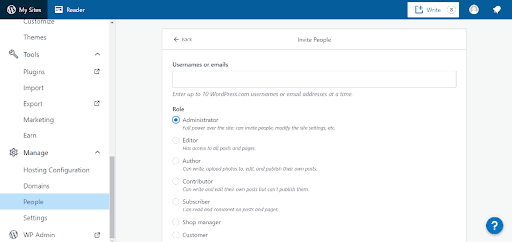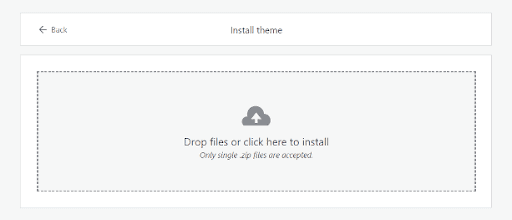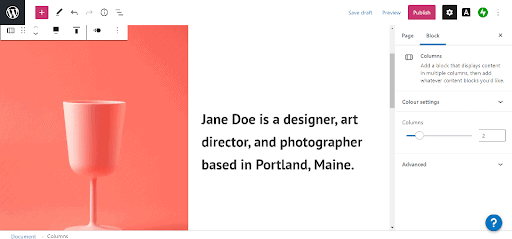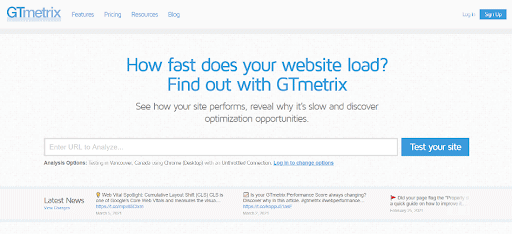Building a website has become a lot easier than how it used to be in the past. That said, it still costs time and money, and takes some degree of technical knowledge. So if you’re an agency professional, you may be wondering:
- What is the best platform for building websites, whether for the agency or for your clients?
- How can you find talented help if you don’t have the time or skills to build websites yourself?
In this regard, our recommendation is WordPress.com – not only does it allow for a lot of customizability, but it’s also easy to use. And if you ever need help developing a website on WordPress.com, skilled experts are never too far away.
A quick heads-up though: WordPress.com isn’t the same as WordPress.org.
WordPress.org is an open-source software used for creating websites – and you are in charge of hosting these websites and making sure that their security is up to date. On the other hand, WordPress.com is a managed hosting platform. You don’t have to download any software, pay for hosting or manage a web server – when you sign up for WordPress.com, it takes care of all of this for you. You will, however, need to pay to unlock certain website features. With that out of the way, let’s cover some reasons why your agency should build websites using WordPress.com, as well as tips for outsourcing WordPress.com development work if you find yourself needing an extra pair of hands.
What to look out for when choosing a web builder
Once a website has been built using a particular web builder, migrating it to a different platform can be a tedious job. So as far as possible, you’ll want to use the right web builder from the very outset.
Here are some considerations that should be top of mind when choosing a web builder (WordPress.com or otherwise) for your agency:
Range of layouts and themes
Different businesses will have different web design needs. For example, a clothing retailer will likely need a website with a highly visual layout to showcase its wares. On the other hand, a website for a doctor’s clinic may need to look more calming and authoritative. A good web builder will offer a large selection of themes and layouts to suit every occasion. These themes should also look modern: it’s unlikely that clients will want websites that look like they were built in the ‘90s!
Extent of customization
Choosing a great website layout or theme for a client isn’t the end of the story. You’ll also need to adjust it further to fit their needs. This could involve the customization of:
- Colors
- Fonts
- Layouts
- Features
Use a web builder that allows for flexible and hassle-free website customization, so you can create truly bespoke websites for your clients.
Level of performance
People have short attention spans nowadays.
If a website is taking too long to load, they might not stick around to wait. Instead, they might just fire up the website of a competitor. Your clients probably won’t like that. Hence, look for a high-performing web builder that is optimized to load fast, and with minimal bugs, to provide a smooth user experience.
Watertight security
Last but not least, your web builder should offer top-notch security features to keep potential hackers at bay. After all, no prizes for guessing who clients will be looking to for answers if their websites get hacked.
Here are some essential security features that any respectable web builder will offer:
- Website encryption
- Firewalls
- Data backup and recovery
Why use WordPress.com as your web builder?
Of the various web builders available, the WordPress.com web builder is a strong contender. In particular, we’d recommend WordPress.com’s Business plan as being ideal for small businesses looking to establish their online presence.
Here’s why:
- Wide range of themes available: WordPress.com offers hundreds of customizable themes. These themes come in a variety of layouts, styles and columns, so you’re bound to find the perfect theme for your clients.
- Easy-to-use interface: The WordPress.com dashboard is clean and intuitive to use. You’ll find all the main tools on the left, and most features are rarely more than a few clicks away. The editor also offers a distraction-free publishing experience.
- WordPress.com manages the technical aspects of running a website for you: For example, it hosts your website and manages your website’s security on your behalf. Not all web builders offer this service – and if this is the case, you may have to juggle the tech upkeep yourself. This takes time away from creating beautiful websites for your clients, especially if you aren’t a technical person.
- One-click plugin installation: Available on the WordPress.com Business plan and up, this feature helps you extend the functionality of a WordPress.com website. It’s ideal if your clients need more sophisticated website features that aren’t built-in by default.
- Advanced search engine optimization (SEO) features: These let you update the meta descriptions of your web pages to entice clicks from search engine users. Advanced SEO features are available on WordPress.com’s Business plan and up only.
When to outsource the development of your WordPress.com website
WordPress.com is designed to be simple to use. So if you are technically minded, you should have no trouble developing client websites using WordPress.com in-house. (In fact, if deadlines are tight, or if a client is very particular about how it wants its website to be developed, it may be better for you to do the development yourself.)
That said, there may be times where you want to outsource such work instead of DIY-ing. This could be where you have several WordPress.com clients with web development requests of varying complexities and are struggling to meet all of them.
No matter how skilled you may be, we all have only 24 hours in a day. So it might be beneficial to have a more hands-on-deck if you find the workload too much to cope on your own. Or perhaps you aren’t fully comfortable with developing websites, and would rather let someone else handle this – so that you can focus on your agency’s core offerings, or on more important tasks.
In this situation, outsourcing the development of your clients’ WordPress.com websites may also be a good idea. For example, GoWP’s Dedicated Developer is a great way to expand your team if you’re looking to hire a developer in your team or if some issues seem impossible to face on your own, their menu of outsourced services can be very helpful.
What types of WordPress.com development work can be outsourced?
The WordPress.com interface is designed to make collaboration with team members easy. As a result, you can easily invite experienced developers to work on your clients’ WordPress.com websites without giving them your account credentials.
And once you’ve done so, your developers can start work! Practically all technical aspects of developing a WordPress.com website can be outsourced.
For example:
Web development
For clients that don’t already have a website, they may need help with procuring a domain and connecting it to a website before any website creation work can begin.
Or for clients looking to upgrade an existing website, they may need help adding certain new features to it – whether through the writing of custom code or integrations.
An experienced developer will be able to understand your clients’ web development needs, and then deliver exactly what they are looking for.
Theme customization
The themes available in WordPress.com’s official repository are great starting points. However, some clients may need a completely custom design solution.
For example, they may already have the design for their website in a PSD file and want it to be coded into a fully functional theme.
In such situations, work with your vetted developer to build custom themes based on your clients’ requirements before uploading these themes for use (WordPress.com Business plan and up required).
Page building
Building beautiful web pages that convert is an art and a science. Work with your client to decide how their web pages should look, and what copy and images they should have.
Then, let a trusted developer do the heavy lifting of bringing the web pages to life.
Performance and security optimization
As mentioned earlier, WordPress.com handles the technical aspects of running a website for you. But there are still things you can do to ensure that your clients’ websites perform optimally.
Such activities include:
- Reducing page requests
- Optimizing the website’s images
- Running regular website performance tests
- Let GoWP handle the burden
If this sounds like unfamiliar territory, it may be a good idea to leave these tasks in the hands of a competent developer.
How can GoWP help you with your WordPress.com website development?
Choosing who to outsource your WordPress.com website development work to is a major decision.
That’s because you’ll be giving the developer full access to your clients’ websites. You’ll want to work with trusted developers who know what they’re doing so they don’t break your clients’ websites.
Neither do you want to entrust your clients’ websites to developers who later “go rogue” and undo all the hard work that’s been done so far.
In this regard, GoWP offers a white-labeled development service to agencies looking to build an outsourced team of trusted and experienced WordPress.com developers.
GoWP developers are hired through a rigorous vetting process that involves a technical assessment, a trial project, and a video interview. Through GoWP’s dedicated developer service, these trusted and experienced developers will become part of your team, with onboarding taking place as quickly as within a day.
Subsequently, your dedicated developer will work with you – using your tools and on your schedule – to assist with your clients’ development requests.
Then, as your clients’ websites grow, you can add more developers with specific skills in custom development, page building, third-party integrations and more to match your clients’ growing needs.
Make WordPress.com your agency’s web builder of choice
With so many web builders out there, you’ll want to make sure that you use only the best for your clients’ websites – and WordPress.com is a strong choice.
WordPress.com has a wide range of customizable themes, is simple to use, and even takes care of security and WordPress maintenance for you. These are just some of its great features that will help you bring value and credibility to the table as you pitch for web design work and service your clients. And if you’re looking to outsource your WordPress.com development tasks, be sure to work with an exceptional outsourcing channel.
Development mistakes may result in delays, mismanaged projects, and shoddy work quality – which may, in turn, cause your agency’s reputation and bottom line to take a hit. So choose your outsourcing partner carefully to minimize the occurrence of such incidents. Ready to use WordPress.com for your agency? You can sign up for on at GoWP.com