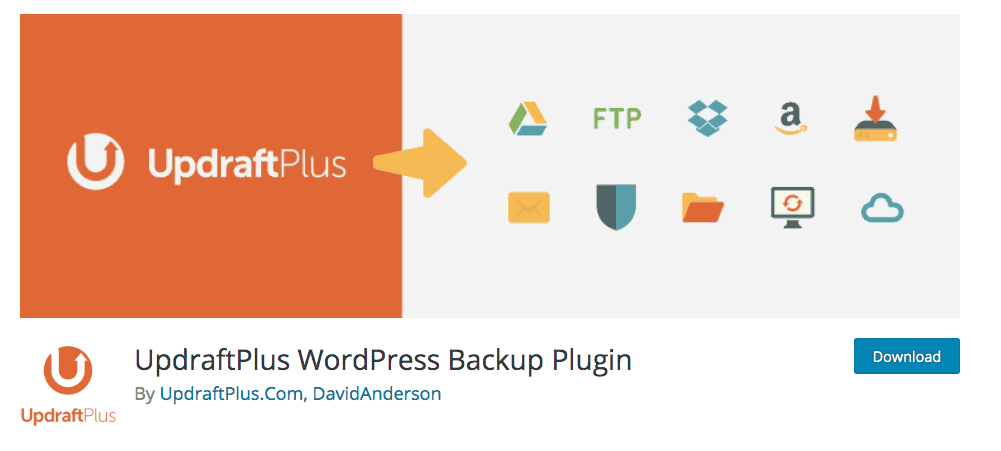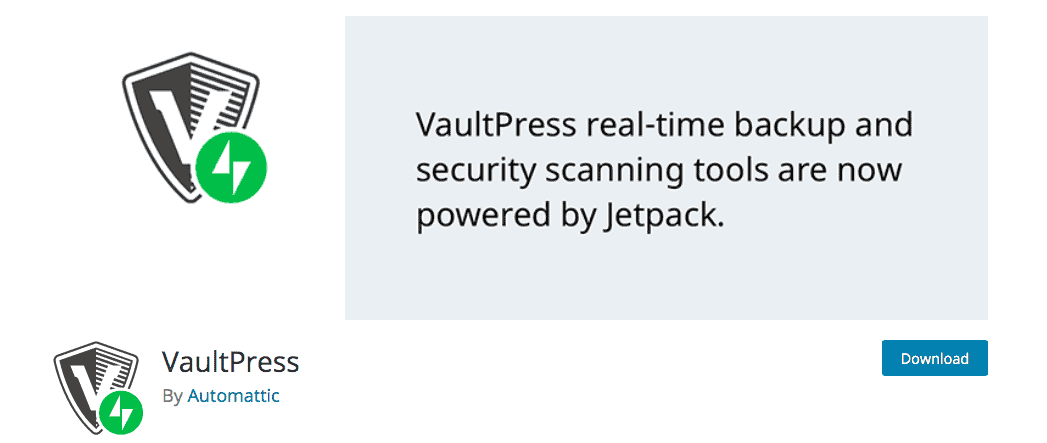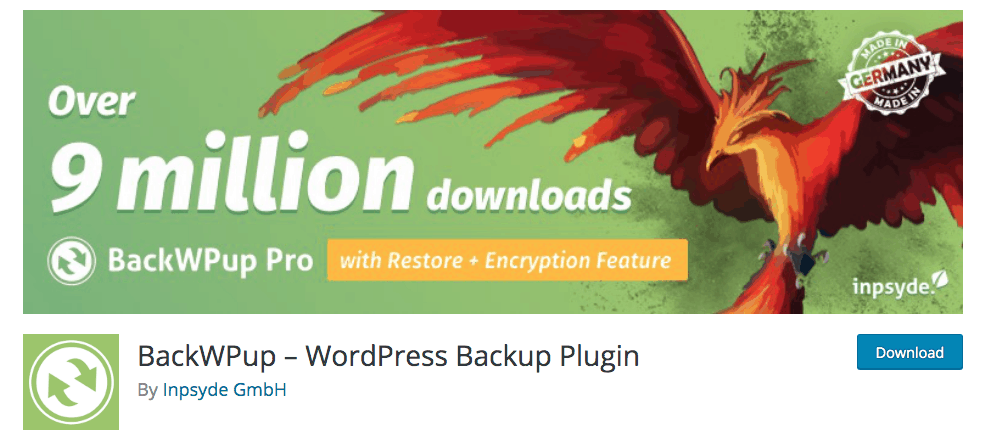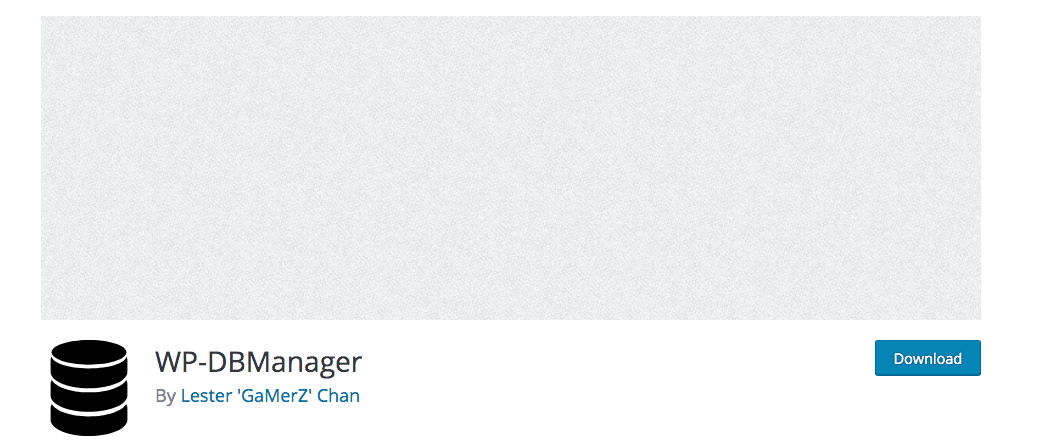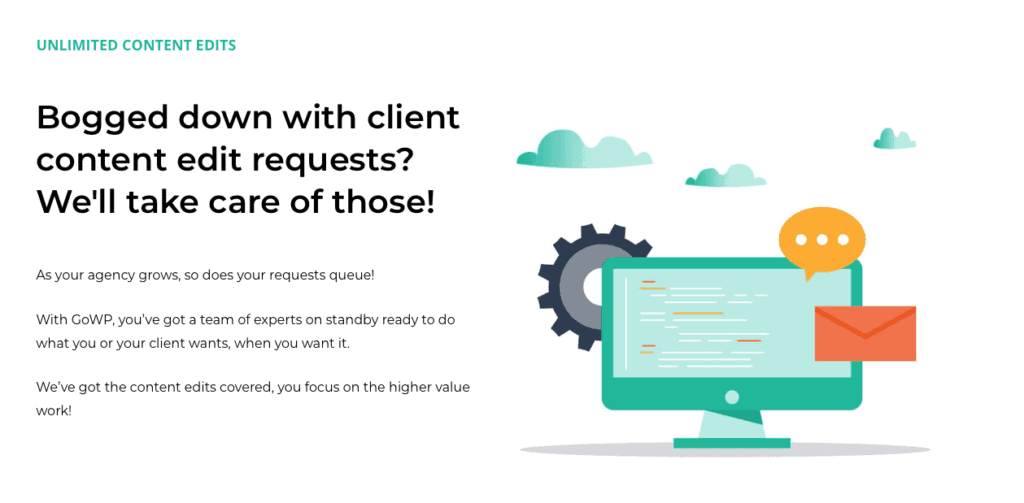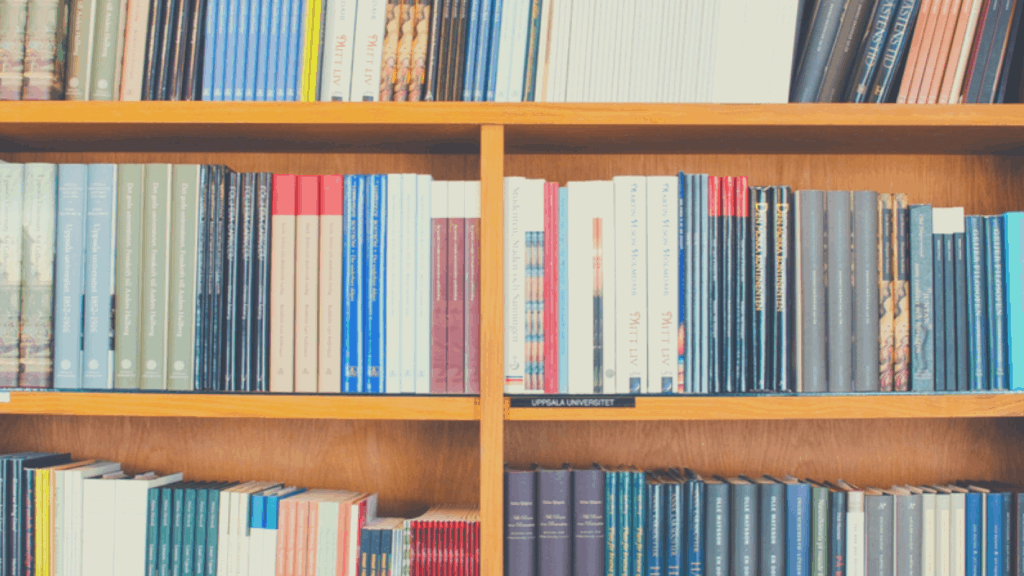
WordPress data comes in many shapes and forms. It includes all of your content and website settings. Depending on the website niche, your specific data may vary.
For instance, those who use WordPress themes for sport shops will probably have a different database than those who run a digital agency or a small business website.
In case you need to access, manage, or backup specific data, there are a few options you can try. The most common ways are creating a backup of your MySQL database or running queries using the phpMyAdmin tool.
Apart from this, you can use backup tools and WordPress database plugins equipped with everything you need to clean and optimize a database with ease.
Top 5 WordPress Database Plugins
With the right database plugin, you will be able to organize form submissions or migrate specific data in a few clicks. This is especially beneficial in the case of hacker attacks. Thanks to powerful features these plugins integrate, you can even restore your website’s data if needed.
Proper database optimization will speed up your site, which is crucial for a good user experience. Now, let’s dive deeper into WordPress database plugins you should check out for your clients.
UpdraftPlus Backup & Restoration
This plugin is among the most popular WordPress database plugins and has been around for a while.
Developers of UpdraftPlus wanted to offer the ultimate database backup solution. For this reason, they created a plugin that integrates all the necessities for keeping your database well maintained.
There are both free and paid versions of UpdraftPlus, so if you’re on the budget, worry no more. A free option offers pretty much everything you need in terms of organizing and restoring your website data.
Firstly, you will be able to backup and restore data directly in a database. There is also an option for scheduling backup for a specific time. Apart from this, UpdraftPlus offers different cloud storing options such as GDrive, Dropbox, Amazon S3, etc.
When it comes to speed, this plugin also shines. Since it’s optimized for fast operations, it won’t affect your website speed.
The premium version, however, integrates few additional features. We especially like database encryption, incremental backups, and advanced reporting. On top of this, there is WP-CLI support as well.
Lastly, in a case of need, you can contact the professional UpdraftPlus support team at any time.
Features that make UpdraftPlus a top WordPress database plugin:
- Multi-network compatibility
- Database encryption
- Advanced reporting
- Supports WP-CLI
- Different cloud storing options
VaultPress
Among versatile features, this tool provides ease of use, so even WordPress newbies can benefit from it.
First of all, VaultPress backs up your data in real-time. This saves you time while giving you instant insight into the backup process. Moreover, it covers automated daily backups and allows you to restore any backup with a single click.
What is also great about VaultPress is its security aspect. Not only can you review suspicious code and threats, but also prevent spam from cluttering your website. On top of this, there is 30-day backup archive functionality.
It’s especially practical in case you need to access the specific information for longer periods. All of these options are available with a free plugin version. But, if you need more advanced features, VaultPress premium will surprise with great options such as ad-free video hosting, ad revenue generation, and Google Analytics integration.
Features that make VaultPress the best WordPress database plugin:
- Automated daily backups
- 30-day backup archive
- Easy site migration
- 1-click automated restores
- Ad-free video hosting
BackWPup Free – WordPress Backup Plugin
If you search for a professional yet economic backup tool, have a look at the BackWPup plugin. Completely free, packed with some great features, it’s ideal for both WordPress beginners and experts.
In addition to the simple database and file backup, BackWPup offers versatile storage options. For instance, you can choose to store your data on the FTP server, Dropbox, S3 services, or GDrive.
What we also like about this plugin is its flexibility when it comes to database optimizing. If needed, you can index data, resize tables, and more. Also, you can send logs and backups by email when your client demands.
BackWPup supports backup in different formats including tar, tar.gz, and zip. Choose the one that fits your needs depending on the client’s preferences or requirements.
Lastly, there is a premium version that allows you to add more WordPress sites and manage their data as you please.
Features that make BackWPup the best WordPress database plugin:
- Different storage options
- Zip, tar.gz, tar formats
- Simple database and file backup
- Ease of use
Optimize Database After Deleting Revision
Anyone who runs a blog knows that publishing posts is far from an ideal scenario in which you insert your content and hit a Publish button.
In reality, you might need to change your post many times before it reaches readers. Unfortunately, all unnecessary revisions are usually stored in the WordPress database.
When you want to remove clutter, manually or automatically, try Optimize Database plugin. This plugin allows you to delete the unnecessary revisions. However, you can keep certain revisions by excluding them from the list.
Apart from this, the Optimize Database is a well-equipped data optimization tool. Besides removing ‘expired or all transients’, ‘pingbacks’, and ‘trackbacks’, this plugin supports many useful data optimization operations.
Whether you want to delete items in trash and spam or to remove unused tags, you will be able to do it in a flash. Use the ‘One-click’ feature, to simplify all the operations and speed up the optimization process.
On top of this, you can optimize all the sites in the network. This is especially useful when you collaborate with numerous clients. Plus, you can run a database analysis at any moment to catch a glimpse of your database performance.
Another thing we like about this tool is its huge set of language options. Choose between 15 different languages and completely adapt Optimize Database to your needs.
Features that make Optimize Database the best WordPress database plugin:
- Removal of ‘expired or all transients’, ‘pingbacks’, and ‘trackbacks’
- Easy optimization of database tables
- Supports log files of optimization operations
- ‘One-click’ feature
- Multiple sites optimization
WP-DBManager
This free, feature-rich plugin deserves your attention for a reason. Not only does it integrate all the essential options, but also it allows you to enjoy the database optimization process. WP-DBManager automatically creates a ‘Database’ menu on your Dashboard. Thanks to this you will have a detailed insight into your database profile.
Optimizing the database as per the client’s needs or repairing a corrupt database is equally simple. You can, as well, backup the data manually or use the scheduling option. Furthermore, WP-DBManager allows you to manage the backed up database or to even download a certain backup.
Finally, this plugin lets you run SQL queries from the WordPress dashboard. When you want to save time and manipulate tables easily, direct access to SQL can be a lifesaver.
However, if SQL isn’t your specialty, we recommend you to skip this feature. The lack of MySQL knowledge can seriously harm your data in this context.
Features that make WP-DBManager the best WordPress database plugin:
- Detailed database profile
- Database backup
- Backup schedule
- Database optimization
- Supports access to SQL Query
Let’s wrap it up
Keeping your WordPress database optimized is essential for its good performance. Thanks to numerous practical features WordPress database plugins provide, you will be able to easily manage every aspect of the website’s database.
Remove clutters, unnecessary tags, and ‘trackbacks’ to upgrade website speed or backup data to keep it safe. It’s easy as it gets with tools made for both beginners and experts.
Just find the plugin that fits your requirements and have fun!
Sound like too much? The team at GoWP is here for you 24/7. We would be happy to help install, manage and update these plugins for you and your clients! If you are an agency owner and looking for white label services, we specialize in WordPress maintenance as well.