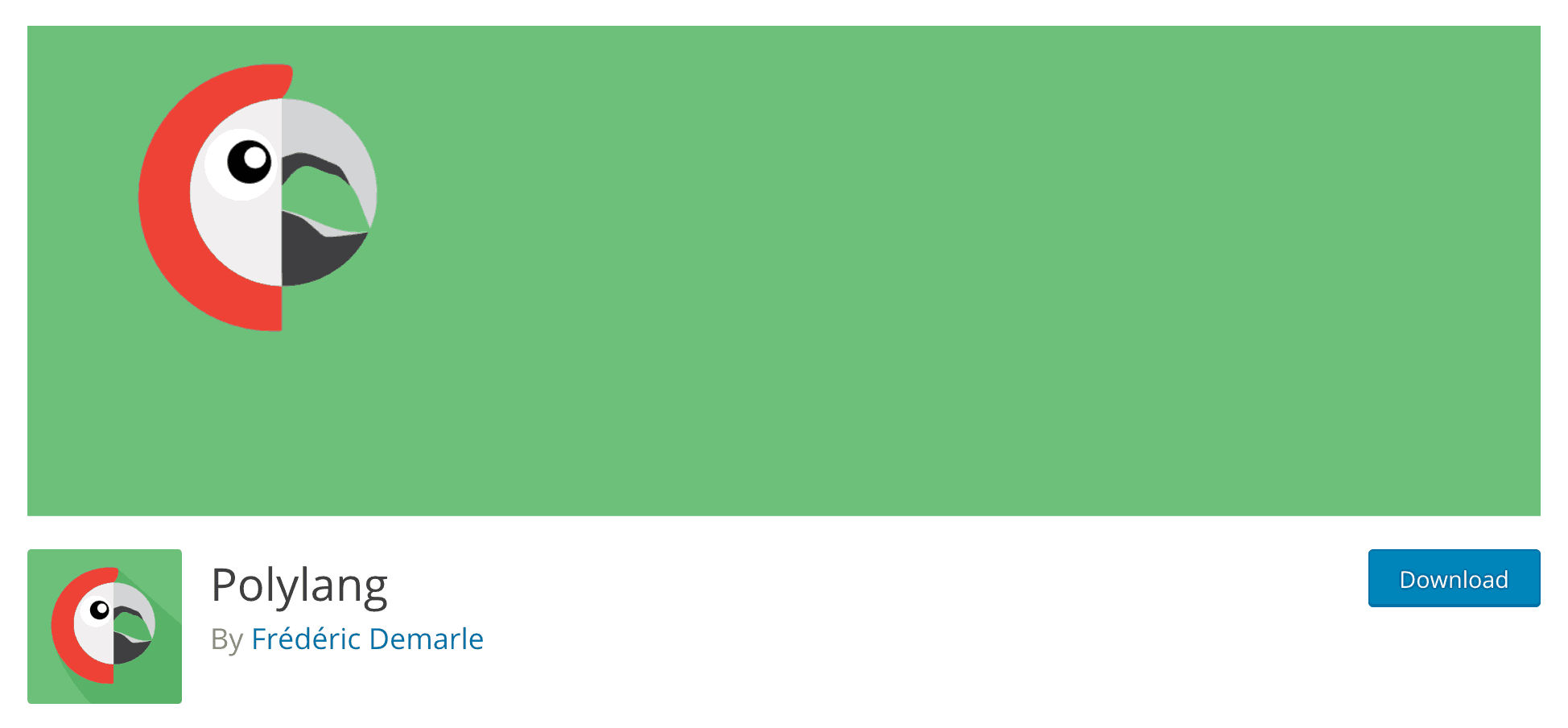Thanks to the internet, the world is now smaller than ever. People from all over the globe are communicating directly, using hundreds of different languages. However, a majority of sites only offer English content, despite the fact that billions of users have another native language.
The good news is that even if you’re only versed in a single language, your site doesn’t have to follow suit. There are a number of plugins for WordPress that make it easy to create translated versions of your site. You don’t even need to hire a translator, and the process of using these plugins is often quick and simple.
In this article, we’ll start by explaining the benefits of translating your site. We’ll then introduce some of the best WordPress translation plugins for getting the job done. Let’s go!
A Quick Look at Languages Online
If you’re reading this, we can safely assume that you’re at least an adept English-speaker. As such, you can count yourself lucky, since the vast majority of sites on the internet use English for their content. Of course, this isn’t surprising. After all, English is the most commonly-understood language among internet users.
However, while English speakers make up the largest single group, the number of websites catering solely to them is still not representative. For example, according to Internet World Stats, nearly a billion internet users speak Mandarin. Yet, less than 2% of all websites provide content in that language.
English has become the default language online, despite the fact that nearly half of all internet users are not native speakers. Not only does this lead to the net becoming very Western-centric, but it also means that many sites are inadvertently shutting out potential users, by not offering content in a language they can understand.
Naturally, the way to avoid this problem is to translate your site. In other words, you’ll want to provide multiple versions of the same site in various languages. Doing this may seem like a difficult or even impossible task, especially if you don’t speak a second language yourself.
However, this doesn’t need to be a challenge if your site is run using WordPress. We’ll explore why that is later on in this article. First, let’s talk more about why you should make the effort at all.
Why You Should Consider Translating Your WordPress Site
As we’ve implied, translating your site will open it up to a much larger potential audience. Depending on your site’s purpose, this can offer you a number of benefits. For example, if you’re running an e-commerce store, providing translated versions will let you sell your products to a wider international market.
Even if you’re not selling anything on your site, you can still use translation to increase your conversions. This is common sense if you think about it. After all, you’d probably be much more likely to sign up for a newsletter or perform a similar action on a site that was available in your native language.
In addition, translating your content into multiple languages can also help to make your site more accessible. Accessibility is all about ensuring that the higher number of visitors possible can understand and use your site properly, and providing additional language options is a great way to get started.
Finally, translation can also be a huge boon to your site’s Search Engine Optimization (SEO). For example, it enables you to create SEO campaigns that target specific regions and users based on language. Using a unique URL for each version of your site, can also increase its visibility in search engines and improve its rankings.
How to Choose Between Manual and Automatic Translation
While you may understand the benefits of translating your site, doing so could still seem difficult. The good news is that even if you only speak one language, your site can still ‘speak’ many. There are two primary ways you can translate your site:
- Manual translation. This refers to the process of translating every aspect of your site by hand. This includes the content, as well as navigational elements, images, buttons, and more.
- Automatic translation. Also known as ‘machine translation’, this is an automated process where a tool generates a translated version of the text on your site into one or more specific languages.
Both of these techniques have their own pros and cons, so let’s take a look at them all to help you find the right option. First, manual translation usually means either doing it all yourself, or hiring one or more professionals for the job. This can be very time-consuming and/or costly, but is most likely to deliver accurate and professional results.
In contrast, automatic translation is almost instantaneous. If you’ve ever used a tool like Google Translate, you’ll be familiar with the concept. You simply enter a block of text, or specify an entire site, at which point the machine generates a translated version in seconds. The major hurdle is that while these types of tools have improved significantly over the past few years, they’re still not perfect.
The smart move, therefore, is to simply combine the two methods. You can use automatic translation to create a rough draft, which you or a professional can then look over and edit. This will significantly cut down on both the time and financial investment involved, while ensuring that your content and message remain accurate.
4 Top Translation Plugins for WordPress
Fortunately, there are plenty of translation plugins for WordPress that will translate your site quickly and cheaply. Let’s take a look at four of the top options.
1. GTranslate
GTranslate enables you to use the power of Google Translate directly on your website. With this free plugin, you can translate your site into 103 different languages for free, including all of its posts, pages, categories, widgets, and menus. You can also enhance the plugin’s functionality with several paid features, which add in WooCommerce support, multilingual SEO, and improved translations.
Key Features:
- Uses Google Translate’s powerful translation service.
- Offers 103 languages.
- Translates the entire site, including all theme and plugin elements.
- Provides Google Analytics integration.
Pricing: GTranslate is available as a free plugin. It also offers a series of premium plans with additional features, which start at $5.99 per month.
2. Weglot
Weglot offers a useful mix of automatic and manual translation out of the box. Once it’s installed, you simply select the languages you want to use, at which point a customizable language picker will appear on the front end of your site. You can then manage and edit your translations from the Weglot dashboard. This plugin is also fully compatible with your entire WordPress site, even when using the free version.
Key Features:
- Offers 60+ languages.
- Provides a dashboard for managing and editing all your translations.
- Is compatible with all themes and plugins, including WooCommerce.
- Optimizes your site for multilingual SEO.
Pricing: Weglot offers a free plan as well as several premium plans, which start at €9.90 (roughly $11) per month.
3. Polylang
In contrast to the previous two plugins, Polylang itself is focused on manual translation. However, you can use the add-on Lingotek Translation to take advantage of automatic translation functionality, making Polylang the best of both worlds. You’ll simply need to specify a language for each post or page, and then you can use either manual or automatic translation to create the multilingual versions.
Key Features:
- Is compatible with your entire WordPress site and all page elements.
- Provides tools to create manual translations for posts and pages.
- Enables you to add an unlimited number of languages.
Pricing: The standard Polylang plugin is free. A paid version called Polylang Pro offers more features, and costs €99 (about $112) for a single site.
4. TranslatePress
Last but not least, TranslatePress is another strong option. Like Polylang, this plugin primarily focuses on manual translation, which is done directly on your site’s front end. However, it also enables you to use Google Translate to make your site multilingual automatically. Thanks to its intuitive interface, this is one of the fastest ways of translating your site. Plus, TranslatePress also offers full compatibility with plugins like WooCommerce out of the box.
Key Features:
- Offers both manual and automatic translation functionality.
- Enables you to edit translations from your site’s front end.
- Provides shortcodes to help you add a language picker.
- Gives you editorial control tools, enabling you to only publish translations when they’re ready.
Pricing: TranslatePress is available as a free plugin, as well as a number of premium plans. The latter start at €79 ($90) for a single site.
Conclusion
In all likelihood, you don’t want to shut out a huge portion of your potential audience from your site. However, that is exactly what you might be doing by only providing your content in a single language. You can solve this by translating your site, which can be considerably less complex than you might imagine.
In this article, we’ve looked at some of the best translation plugins for making your WordPress site multilingual. These include:
- GTranslate: Uses the powerful Google Translate service to turn your site multilingual.
- Weglot: Enables you to translate your site using a dashboard that provides maximum control over the process.
- Polylang: Provides the tools needed for manual translation, as well as an add-on for automatic translation.
- TranslatePress: Offers fast and intuitive translation options directly on your site’s front end.
Do you have any questions about translating your WordPress site? Let us know in the comments section below!
Image credit: Pexels